Blog
Are You Protecting Your Greatest Asset?
Are You Protecting Your Greatest Asset?
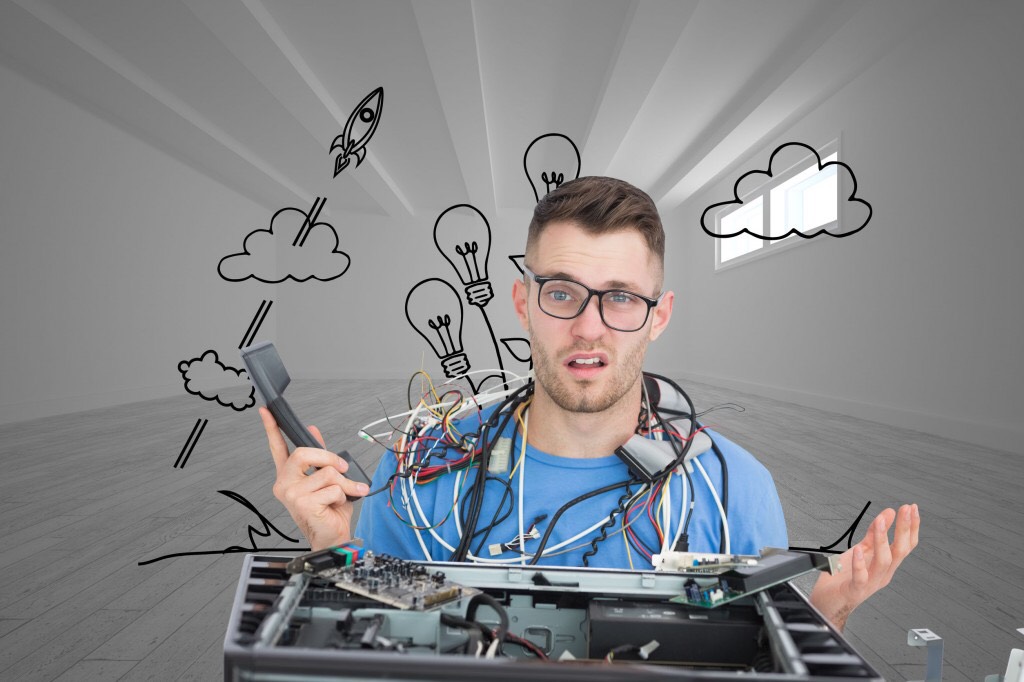
What is your company’s greatest asset? Traditionally that answer was clearly a company’s employees. How could the business run without the people that made it great in the first place? Recently, more and more experts instead claim that, no matter the size of the organization, a company’s data is its greatest asset. It’s a hot topic, and there are great arguments on both sides, but whichever side of the argument you fall, there is no denying that data is an extremely important asset in today’s digital economy.
With the rise in importance of that data comes the need to not only protect it with security measures and a backup/disaster recovery plan, but to maintain the systems that manage it. Larger companies with dedicated IT staffs can afford to put complex IT plans in place and hire people with specific skillsets to carry out those plans, but what about the smaller teams, or the one-man IT staff, or the Office Admin that has to take care of IT activities? What should you focus on, and why?
![]()
1. Security
Step one is something that most companies already know about. Anti-virus software comes pre-installed on most home computers, so everyone knows about the need for anti-virus on workstations. With new types of attacks conceived by the bad guys every day, it’s also important to keep that anti-virus up to date. However, traditional anti-virus can potentially only stop about 12% of today’s attacks. Step 2 is adding a firewall to protect the entire business network. Firewalls can provide anti-spam, anti-malware, and anti-ransomware capabilities, protection for mobile devices, monitoring and reporting of advanced threats, and even predictive threat handling to block potential attacks that haven’t even been defined and documented yet. 70% of Ransomware attacks are against small and medium sized businesses, with these companies’ networks being held hostage for tens of thousands of dollars. The potential impact to the business is too great to ignore.
![]()
2. Data Protection
Backup is another area that most people know is important, but since it’s like buying insurance it often gets left until last, or it is setup and then forgotten about. When disaster strikes, the goal is to minimize downtime. A comprehensive backup, disaster recovery, and archiving strategy would involve backups of servers and endpoints (workstations and mobile devices), an initial backup onsite with replication to a secondary site (another office or in the cloud), and archiving of old data to a third location. The first thing many companies fail to do is simply test their backups to make sure they run. The step that gets left out even more often is testing a restore. When a downtime event happens, the most important thing is not to ensure that your data is safe somewhere, rather to ensure that you can get it back quickly to minimize loss of productivity in your workforce or loss of revenue through inactivity.
![]()
3. Server Maintenance
Servers are the computers that run your business. For smaller companies, these might be in a closet, or you might have someone managing these for you. Are they running optimally? Are their hard drives filling up? Did someone install a new application on an old server that just can’t handle the increased load? Left alone, over time any server will require maintenance. Applications will create data that will fill up hard drives. Hard drives over 80% full will start to experience performance degradation. A hiring spree could mean more employees signing into the same server with a CPU that just can’t handle more users, or perhaps the application needs more RAM. If you don’t know enough about how to monitor the usage of your servers, your systems could slowly come to a grinding halt without you knowing why.
![]()
4. Network Maintenance
Your network is how your business communicates, both internally and with the outside world. While network stability and avoiding downtime are the goals of a good network admin, bandwidth is also a key consideration. As the volume of data in our digital world increases, throughput becomes increasingly important. If your router or switch hasn’t been replaced in 10+ years, you will experience slowdowns on your network. If your cabling doesn’t match the speed of your other network components, replacing that switch or router might not do you any good. It’s critical to maintain a wholistic picture of the network and its components to diagnose any issues that arise.
![]()
5. Cloud?
In a very short number of years, “cloud” has passed from being a fascinating new technology concept to a confusing consumer buzzword and on to truly transforming the way many businesses are run. What does it mean for you? That is a question that many small and medium business need help answering. There are many blogs like this that talk about cloud and how it can benefit your business, but what you really need to do is sit down with an expert that has helped business large and small take that journey to the cloud. There can be real ROI in investing in cloud solutions, but they are different for each organization.
With That in Mind…
All of this can be difficult to manage for a smaller company. The average employee just wants to do their job, and not only can it be frustrating when IT systems aren’t working, it can cost the company a lot of money. Some issues can even be serious enough to put a small company out of business. DataPro Solutions has been helping clients maintain their networks for decades. Whether it’s a one-time fix or managing everything for the client, let us know how we can help. We can make a real difference to your business. This is what drives us.

